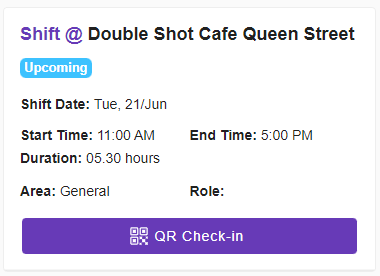Table of Contents
🇺🇸
Menu
🇺🇸
The easiest, cost effective and fastest method is for employee’s to check-in using the QR code generate for you.
Accessing your QR Code:
Under the tools menu in your schedule, click on the “Print QR Check-in Codes”.
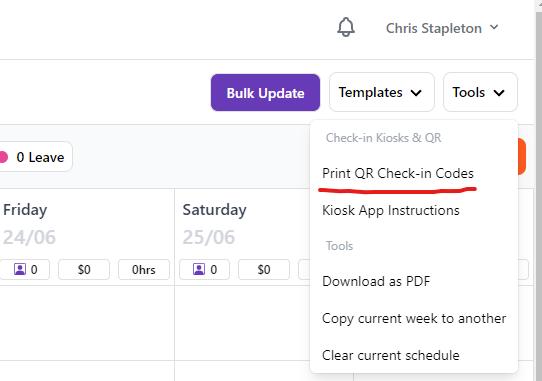
Downloading your QR Code:
Simply click on the “Download Printable QR”. This will download a printable version of your QR code.
Alternatively, you can right click and download the individual QR code or simply simply display this QR code on any device.
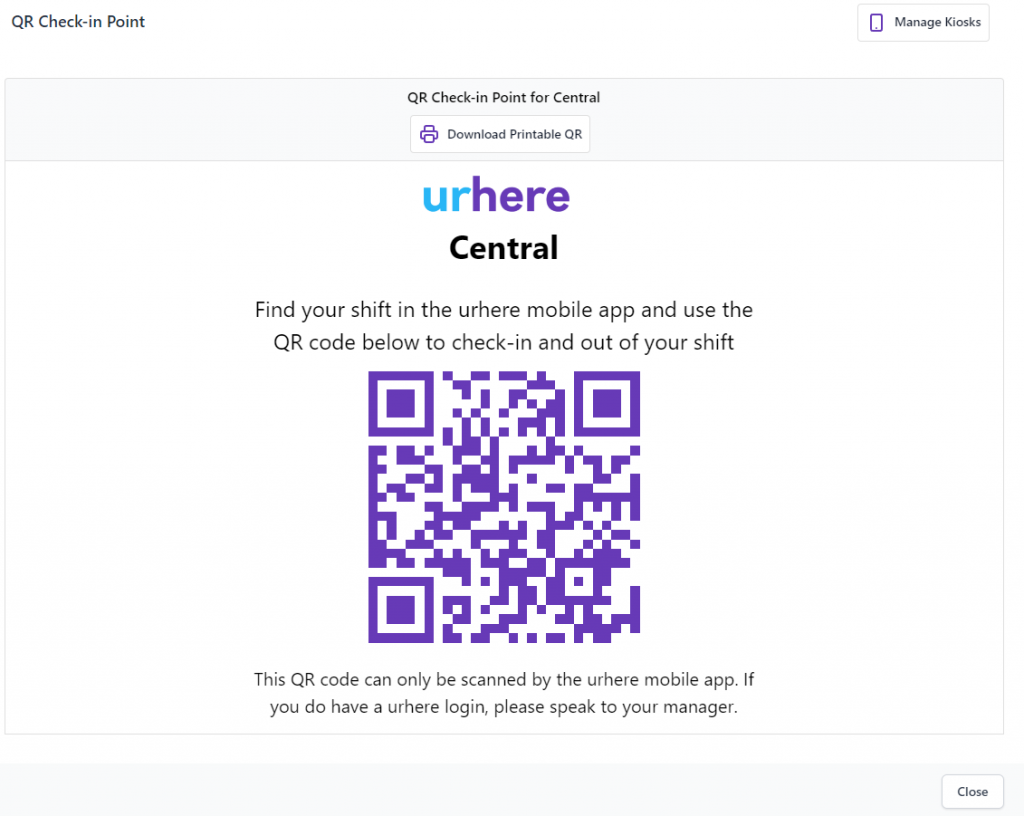
How to Check-in via a QR Code:
Employee’s can simply scan to check-in or out of their shift by tapping the “QR Check-in” button on their app.