What is an Employee? #
An employee in urhere is able to check-in and out shifts & produce timesheets for export.
Adding an Employee #
Navigate to Platform Settings > Employees menu item.
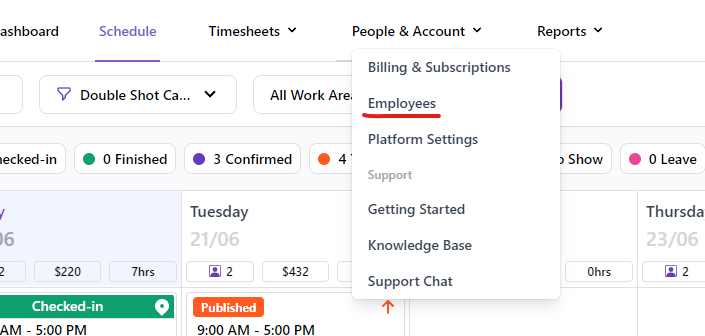
Click on the “Add Employee” button at the top of the page.
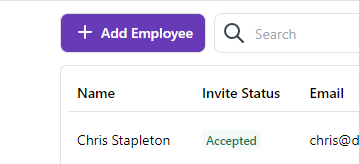
Adding Employee Details
In the add Employee popup simply enter the employee’s name, email address and nominated password. Select the Employee Type: General Employee or Manager. A manager will have administrative access to the software.
Tip: If you add an employee’s email address, you can set their password for immediate access. If you don’t set a password, you can always invite them during the next step.
Note: the password is only visible if you add an email address for the employee.
Finally, select the Location for this Employee and click next.
Inviting an Employee to use Urhere #
Use the link below to more learn about inviting employee’s to use the urhere app
More Information #
To view more information about managing employees in urhere, click the support link below:
https://urhere.co/support-category/employee-management/
To learn about how to calculate wages for an employee, click the link below:






