Mobile Scheduling Software
Mobile Scheduling app for Managers & owners
Owners and Managers in the Urhere platform automatically receive managers access on the mobile scheduling app. This allows you to view, edit and update all your schedules from your mobile device.
Multi Venue Support
For multi venue customers, owners will automatically have access to the Manager features for all venues via the Urhere mobile app. For managers, they will only have access to the venues they have permission to access.
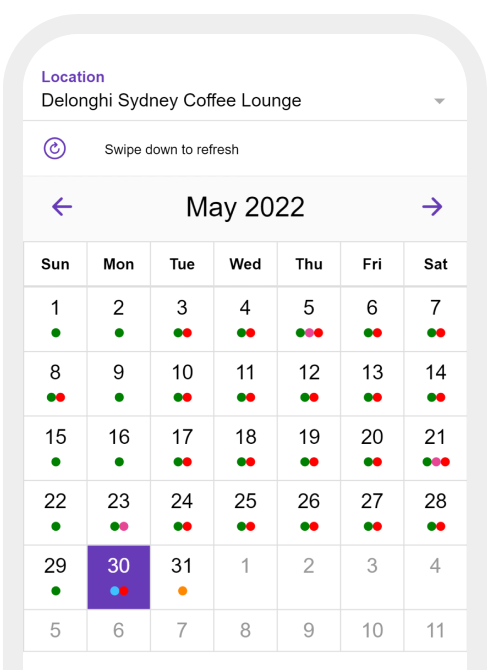

Schedule On The Go
Stay on top of changes with the Urhere mobile scheduling app, by using the managers calendar to get a real-time view of your schedule and make changes on the go.

Smart Notifications
Stay notified when staff request leave, miss a shift, are running late or reject an upcoming shift offer or when your schedule updates.
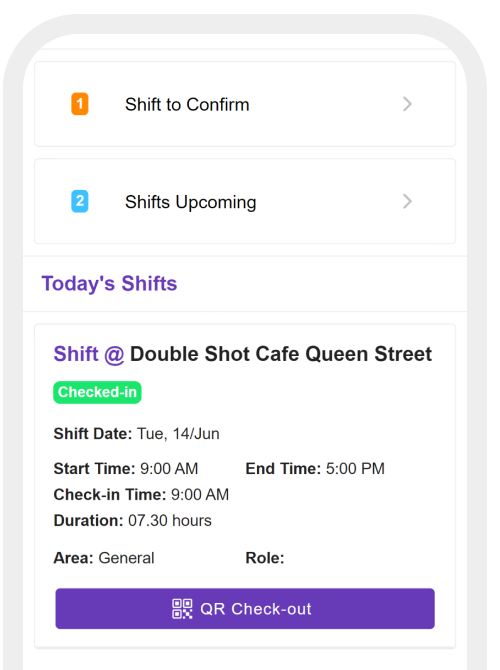
Staff Mobile app for easy shift & schedule management
The Urhere Staff Mobile app means there is no need to manually share your schedule, print or share speadsheets. Simply build your scheduling online and Urhere will notify your employees direct to their phone.
Leave Requests
If you allow, employees can send leave requests for action via the Urhere mobile app. The Urhere online scheduling software will automatically keep your employees updated on the progress of their leave request.

Shift Offering
Employees have an easy to use calendar view of all their upcoming and previous shifts. When a new shift is added, if you allow, employees can accept or reject their shifts. If you prefer, you can simply set your shifts to confirmed to avoid shift acceptance.

Easy Onboarding
When you add an employee to Urhere, we’ll send them a helpful email on your behalf inviting them to use the the Urhere app. Your employees will be asked to set their own password and login to the app. This means you don’t have to organise logins and communicate passwords with your team.
Start your online schedule today
Click the button below get started with your FREE 14 day trial.
No credit card required. Cancel your trial at any time!


