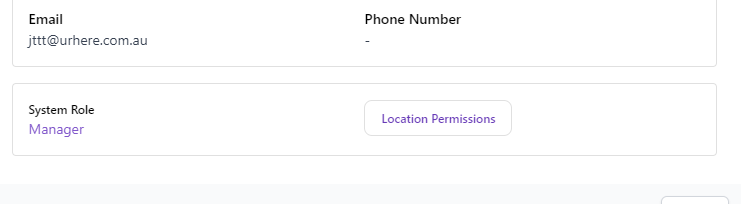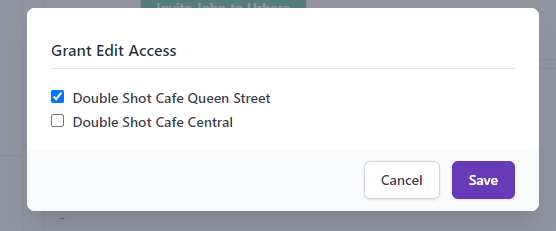Table of Contents
There are three types of users in Urhere.
- Owner (the account who set-up urhere)
- Manager
- Employee
Managers & Employee’s are both able to complete, confirm and reject shifts. Managers however are able to administer the roster and some areas of urhere.
Making an Employee a Manager #
When creating or editing an employee, simply set the “System Role” to Manager.
This option is found via the Employee Profile > Edit Details Button
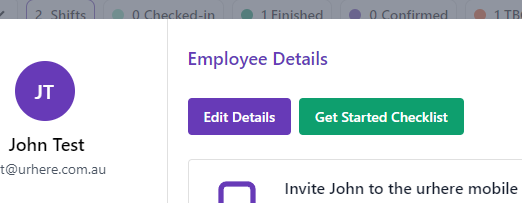
System Role Dropdown:
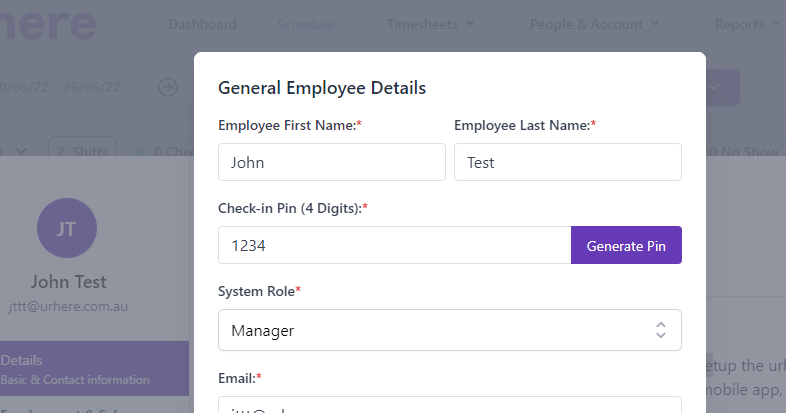
Setting Manager Permissions #
By default managers will receive edit permissions for the location their are home to.
To set access to another location, simply click the “Location Permissions” and assign edit access to the appropriate location.